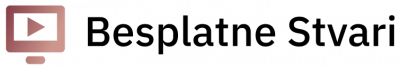These days, it seems almost everyone is inundated with scam messages on WhatsApp or locked out of their social media accounts by hackers.
But never fear, there are steps you can take to make sure you’re not an easy target for these bad actors.
Loop News spoke with Michael Khan, VP of Sales at TSL Group, who shared these helpful tips to ensure we’re as hack-resistant as possible.
Identify fraudulent messages: Messages on WhatsApp, Instagram, or a regular text message from senders not in your contact list offering you money or other prizes, especially when you haven’t entered any contests, are definitely a prank .
“These kinds of messages feed on hope. An easy way to tell if it’s a scam is if it sounds too good to be true,” Khan said.
If you received a strange message from a friend, confirm with him by another means if he indeed contacted you. And, if you’ve determined that it’s not your friend, report the account.
People should ignore these types of messages and block the sender. Under no circumstances should personal information be shared.
Let your friends know if you’ve been hacked: If you have ever found yourself blocked on your own social media accounts by a hacker, the next step should be to let your friends know.
“Let your friends know right away because this person may try to impersonate you and try to get more information about other aspects of your life,” Khan said.
Friends will be able to help you recover your accounts by reporting content posted by the impostor.
Once done, try to recover your account by following the steps detailed by the different platforms. Instagram’s Help Center details steps to verify your identity
Do not reuse passwords: Many of us are guilty of reusing passwords for our various logins because they are easier to remember. But, Khan said it makes it easier for hackers to take control of our accounts. If they have access to this single password, they can access all accounts, which can compromise more important things like your bank account.
Khan recommends using a password vault to help you manage your passwords. These applications use a single “master” password and then provide the password for the account to be accessed. These are sometimes secured with biometrics, adding another layer of protection.
“Keep in mind when creating passwords that the longer the password, the more secure it is, making your account harder to hack,” he said.
Enable multi-factor authentication: This security feature can save your life as it helps protect your account and password. Luckily, apps like Facebook lay out the steps to enable this extra layer of protection.
With this authentication, you will be asked to enter a special login code or confirm your login attempt whenever someone tries to access your account from unrecognized browsers or devices.
Install the latest updates: Update your apps and devices as quickly as possible. This closes the door (or window) to hackers. Setting your apps and devices to update automatically is a quick and easy way to make sure you’re safe.
Pay attention to social media habits: Be careful what you share on social media. Sharing too much of your personal life can give hackers clues about your habits.
Khan explained that regularly posting your location can tell hackers the best time to attempt to gain access to your account.
Phone reset to factory settings when upgrading to a new device: Khan recommends fully purging all information from old devices before disposing of them. TSL Group disposes of old devices through certified e-waste handlers. Also, a sure way that no one can use your old device to capture your personal information and hack into your accounts is to drill straight into the phone. Yes, you read that right. Use a drill.
As for additional advice, Khan said people should be skeptical and apply zero trust to everything they do in their digital lives.
Khan said anyone who has received fraudulent messages or been the victim of a hacking attack should report the matter to the Trinidad and Tobago Police Department’s Cybercrime Unit.